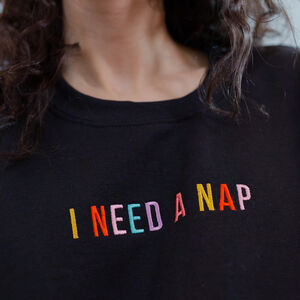
I Need A Nap Embroidered Sweatshirt
£39
Showing 133 products
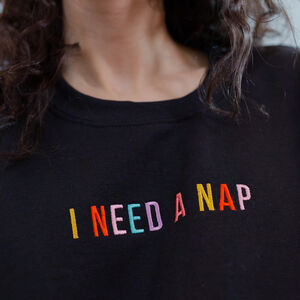
£39

Sale price £33.60
Regular price £42

Sale price £17
Regular price £20

£10

£59

Sale price £17
Regular price £20

£12.95

£14

£7.99

£33

£19

Sale price £22
Regular price £44
Viewed 60 of 133 products